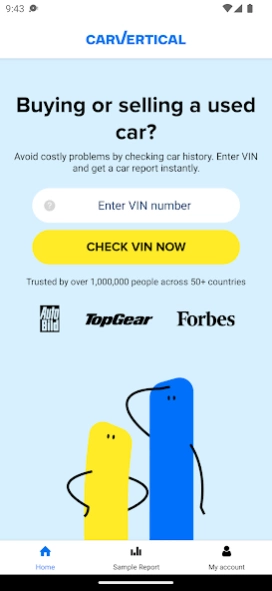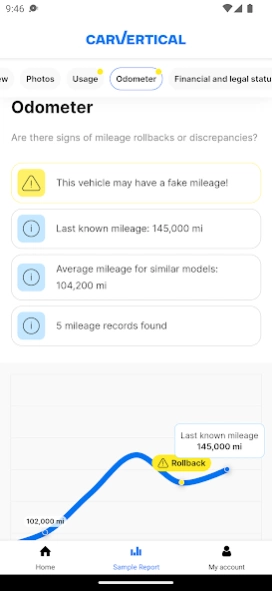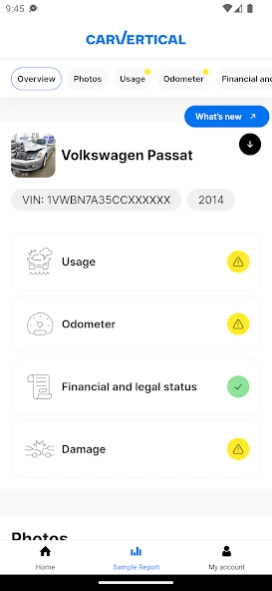carVertical: Check Car History 2.1.1
Free Version
Publisher Description
carVertical: Check Car History - Buying or selling a used car? Always check the vehicle via a trusted VIN decoder
carVertical is a VIN check service that instantly provides detailed car or motorcycle history reports.
Are you considering buying a used vehicle? Avoid costly and unpleasant issues by checking the vehicle history in just a few clicks with our state-of-the-art VIN decoder.
➤ How does it work?
FIND THE VIN – it's located on the vehicle's title document, on the dashboard of a car, and on the right side of the steering wheel on motorcycle
ENTER THE VIN on the carVertical app
GET a detailed vehicle history report
➤ What do you get in the report?
If available, carVertical provides comprehensive vehicle history reports, including mileage records, accidents and damages, information on whether the car was stolen, used as a taxi, and much more.
Among other essential details, the VIN lookup report may also include photos of the vehicle and see how it looked in the past, its price history, ownership changes, and other valuable information.
➤ Why check a vehicle’s history?
Mileage rollbacks, previous accidents, and other hidden vehicle history facts may cost thousands in repairs. Moreover, a poorly maintained vehicle can bring life-threatening consequences for you and your family. Avoid these issues by learning the truth about any vehicle from our history reports.
Get the carVertical app now!
About carVertical: Check Car History
carVertical: Check Car History is a free app for Android published in the Recreation list of apps, part of Home & Hobby.
The company that develops carVertical: Check Car History is carVertical OÜ. The latest version released by its developer is 2.1.1.
To install carVertical: Check Car History on your Android device, just click the green Continue To App button above to start the installation process. The app is listed on our website since 2024-04-19 and was downloaded 2 times. We have already checked if the download link is safe, however for your own protection we recommend that you scan the downloaded app with your antivirus. Your antivirus may detect the carVertical: Check Car History as malware as malware if the download link to com.cvmobileapp is broken.
How to install carVertical: Check Car History on your Android device:
- Click on the Continue To App button on our website. This will redirect you to Google Play.
- Once the carVertical: Check Car History is shown in the Google Play listing of your Android device, you can start its download and installation. Tap on the Install button located below the search bar and to the right of the app icon.
- A pop-up window with the permissions required by carVertical: Check Car History will be shown. Click on Accept to continue the process.
- carVertical: Check Car History will be downloaded onto your device, displaying a progress. Once the download completes, the installation will start and you'll get a notification after the installation is finished.